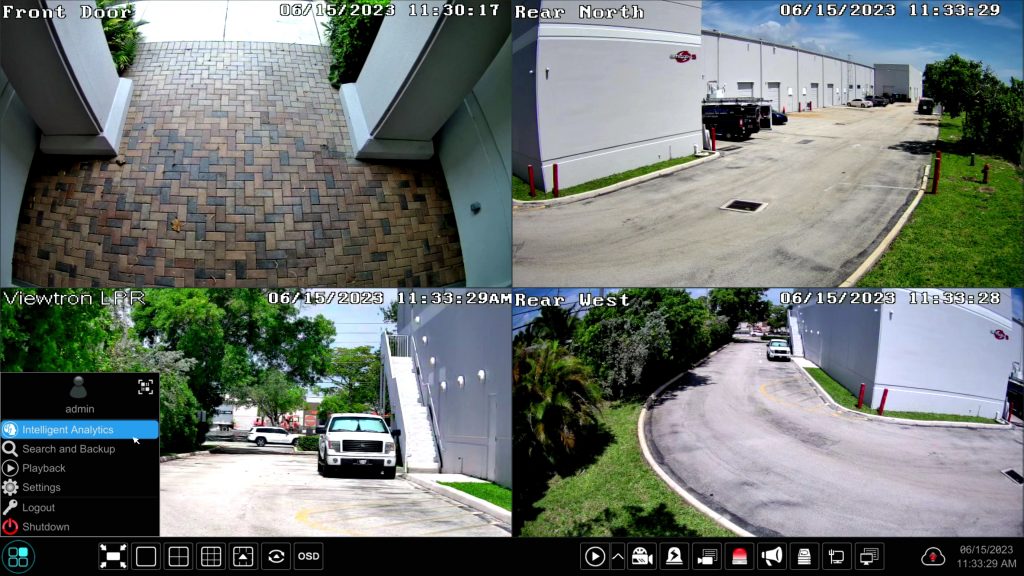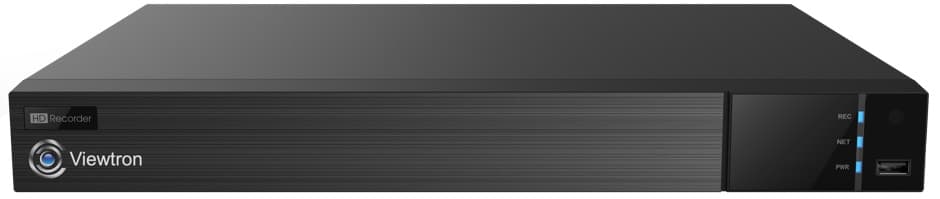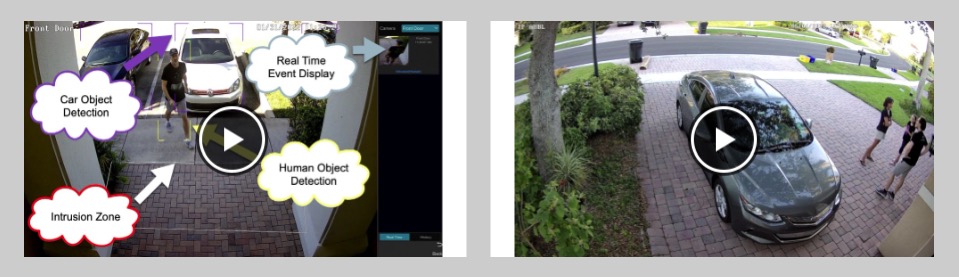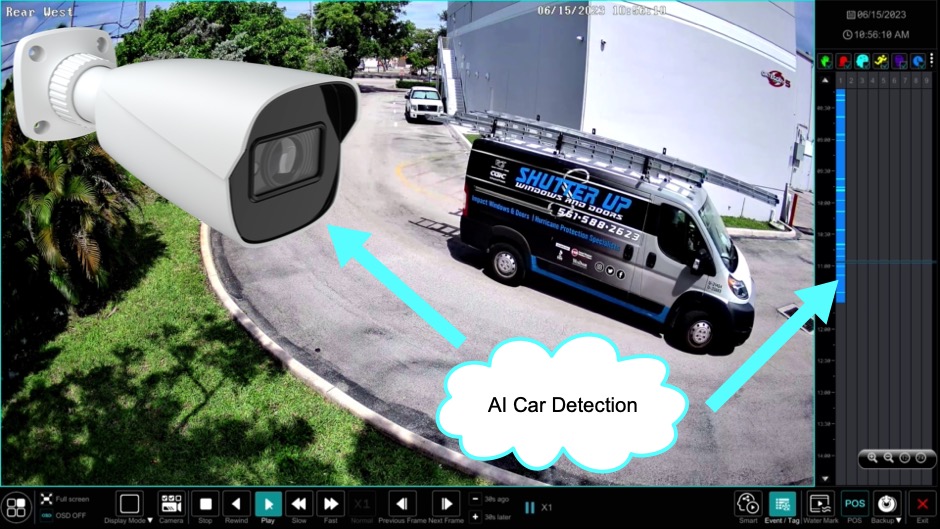
Watch this video to learn how-to search and playback recorded AI security camera events. This is done with the Viewtron IP camera NVR that the AI cameras are connected to at CCTV Camera Pros office.
Viewtron AI security cameras support the following types of AI object detection: human / person detection, car / vehicle detection, face detection / facial recognition, license plate detection / automatic number plate recognition. You can use the two search functions demonstrated in the above video to search the NVR for any of these AI event types. Please note that for license plate recognition, you must specifically use this LPR camera. All of the other AI software function are supported by all of these Viewtron AI security cameras.
Here are 2 ways that you can perform an AI event search and playback on the Viewtron NVR.
Intelligent Analytics AI Event Search
The first method is using the Intelligent Analytics search.
Using the USB mouse that is included with the NVR, select Intelligent Analytics from the menu in the lower left.
On the Intelligent Analytics screen, select the parameters for your search in the upper right, then click on the Search button. Thumbnail images of all of the AI object detection events will be displayed on the screen like you see above. In the above example, I performed a vehicle detection / intrusion search that occurred today on the two AI cameras we use as overview cameras for our LPR camera system.
If you check the checkbox of one of the thumbnails, the video will begin playing back in the mini video player in the lower left. You may click on the Playback button in the lower right to open the full screen video player.
Here is the full screen video playback player. You can use the controls on the bottom of the screen to play the recorded video surveillance footage in forward and reverse. You can also pause and play the video at faster and slower playback speeds.
When you are done playing back the recorded video, you can close the video player screen by clicking on the X button in the lower right.
Playback AI Events on Video Playback Timeline
The second way to playback recorded AI events is by pulling up the live view of the security camera on the NVR. This can be done my double-clicking on the camera from any multi-camera live views. The, select the Playback option from the menu in the lower left.
When the video player opens, you will see a timeline on the right. The darker blue line is the continuous video recording. The light blue segments on the line notates all of the AI object detection events. At CCTV Camera Pros, we use continuous and AI video recording on our system.
Using the mouse, you can click anywhere on that timeline to jump to that segment of video. Simply click on one of the dark blue areas to jump to that AI object detection event. You can use the magnifying glass icons in the lower right to expand and contract the timeline.
AI Security Camera System
These Viewtron NVRs that support IP cameras up to 4K resolution and all of the AI functions of our Viewtron AI cameras.
You can learn more about Viewtron AI security cameras here. We have 4mp and 4K resolution AI cameras.
Additional AI Video Demos
You can watch additional AI security camera video demos here.
Have Questions / Need Help?
If you have questions or need help, you can email me at mike@cctvcamerapros.net.
The post How-to Search & Playback Recorded AI Security Camera Events first appeared on Security Camera & Video Surveillance Blog.