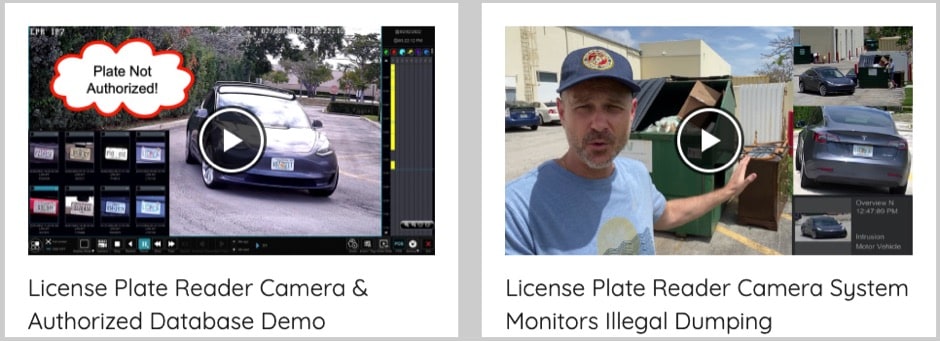Watch this video to see how Viewtron automatic license plate recognition cameras integrate with gate access control systems. In the above video, I demonstrate how to integrate a Viewtron ALPR system with gate access using an NVR. Most customers use a Viewtron NVR with Viewtron LPR cameras for the following reasons, however, you can integrate Viewtron LPR cameras directly with gate access control systems without a Viewtron NVR too.
- Viewtron license plate recognition cameras are almost always is used in conjunction with at least one overview camera. This is because the LPR camera is focused in on a fairly narrow license plate detection zone. The overview camera captures the details of the vehicle and the surrounding area. You can see some typical LPR camera system bundles to get started here.
- Typically, our Viewtron LPR cameras are part of a larger security camera system with multiple cameras, sometimes many cameras. Connecting all of your IP cameras to a Viewtron NVR allows you to record and manage all of your cameras centrally in one place.
- Viewtron NVRs have built-in PoE ports that provide power to the camera and make installations more simple.
- Viewtron NVRs are deeply integrated with the AI software functions of Viewtron LPR cameras and AI cameras. Everything is very easy to configure from the NVR interface. You can see additional video demos of the LPR software here.
Connecting Traffic Gate to a IP Camera NVR

No, I am not crazy. I realize that is not an access control gate. Unfortunately, we do not have a traffic gate at our office so I had to improvise for this demonstration. The way that a traffic gate is connected to the alarm output of the NVR is the same as what you see above with the alarm light. However, some gate systems will have a dedicated alarm relay input port on them, so you do not need to connect the power supply in-line (like you see above).
The 8ch NVR that I used for this project has 4 alarm relay output ports. The relay input port on your traffic gate can connect to any of these 4 ports.
In this project, I connected two alarm lights to two separate alarm relay output ports on the NVR. The blue light represents the traffic gate. When the LPR camera detects a license plate that is marked in the database as approved for entry, alarm relay output port one on the NVR is closed. This sends power to the blue light. This works the same as if I had a traffic gate connected. The orange light is connected to alarm relay port 3 on the NVR. Alarm relay port three is closed when a license plate is detected that is NOT approved for entry. This turns the orange alarm light on.
LPR Camera Connection to Gate Access Control System
You can also connect Viewtron LPR cameras directly to a vehicle gate using any of the following connections on the Viewtron LPR-IP4. These methods can be used with or without the LPR camera recording to a Viewtron NVR.
- Alarm Relay Output – Viewtron IP cameras have their own alarm input / alarm output ports.
- Wiegand Port – Viewtron IP camera have a Wigand port for access control integrations.
- RS-485 Port – License plate recognition events can be communicated over RS-485.
- Developer API – Viewtron IP cameras have a developer API that can be used to integrate with 3rd access control systems.
ALPR Software Setup
To setup the ALPR software on the Viewtron NVR, click on LPR under the AI / Event menu.
On the LPR configuration screen, do the following.
- Select the LPR camera that you want to configure from the dropdown.
- Check the Enable License Plate Detection checkbox.
- Draw the license plate detection zone.
- Set the minimum and maximum size of plates for detection. You can check the Display range checkbox to see rectangles for the sizes on the screen.
- Select the Schedule from the dropdown.
- Click on the Apply button.
Next, do the following.
- Click on the Recognition link.
- Check the Successful Recognition and Strange Plate check boxes.
- Click on the Alarm -out Configure button, then select AlarmOut1 to be triggered upon successful license plate recognition.
- Click Apply.
Next, click on the Plate Database link.
On the License Plate Database screen, do the following.
- Click on the Add Group button. You can name the group “Authorized” for example.
- Click on the Add Plate button.
- On the add plate screen, add the license plate number that you want to authorize. Select Authorized from the Group dropdown. You can also add the vehicle type, owner, mobile phone number. Click OK. Repeat these steps for all license plates that you want to authorize access for. You can also Import a license plate list from a CSV file.
- Click on the LPR button to return to the license plate recognition screen.
On the Recognition screen, do the following.
- Click on the Strange Plate tab.
- Click on the Configure Alarm-out button and setup AlarmOut3 to be triggered when a a license plate is detected that is not in the authorized list.
Please note that this is optional. You do not have to setup an alarm action for unauthorized plates.
- Click on the Successful Recognition tab.
- Click on the icon next to Plate Group. Then select the Plate Group(s) that you want to have authorized gate access.
- Click on Apply.
You can now close the NVR configuration by click on the X in the upper right.
License Plate Recognition Events Display
You can enable a real time view of when license plate recognition events occur on the NVR. From the live LPR camera view, click on the icon on the right to enable.
A window will be displayed on the right hand side of the screen. Whenever a license plate is detected, a thumbnail of the license plate will be displayed along with the characters of the plate that were recognized, and a status of whether the plate is authorized or not.
Viewtron ALPR Camera
This is the Viewtron ALPR camera that I used for this project. You can find all of our Viewtron LPR cameras and systems here.
Additional License Plate Detection Videos
You can watch additional license plate detection videos here.
Have Questions? / Need Help?
If you have any questions, you can email me anytime at mike@cctvcamerapros.net.
The post Automatic License Plate Recognition Gate Access Control first appeared on Security Camera & Video Surveillance Blog.